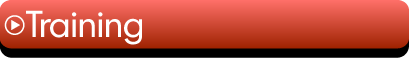
Register for a
Mastic Dreamhome Professional
Training Session
Please note that these sessions have a maximum of 25 spots each, so it is best to sign up early. If you receive an email notifying you that you are on a waitlist, please sign up for a different session. Thank you.
| Dates | Status | Register |
No upcoming session. |
- |
- |
Instructions:
- Please Register well ahead of time for one of the scheduled seminars listed below.
- Once registered, you will receive another e-mail giving you further instructions on how to join the online training on the day of. Keep this email in a safe place -- you will need to refer to it on the day of the online training. It contains the conference call number and access code so you can hear the presenters over your phone, plus the online training web address and ID number so you can see the content being presented.
In preparation: please log into the online training at least 15 minutes prior to start time -- DO NOT wait until the seminar begins before you decide to log in. This will allow us time to troubleshoot any connectivity issues you may have.
Some suggestions to ensure smooth setup: follow the online training instructions carefully, and make sure all personal firewalls are temporarily disabled. You may even want to speak with your corporate IT person to make sure that the corporate firewall is also set to allow the online training site. Then, 5 or 10 minutes before the online training begins, call in to the conference call.
- If you are experiencing connectivity issues prior to and during the online training session, CALL 1-877-980-3880.
- The conference call which allows you to hear the presenters
- And the online training website which allows you to see the presenter's screen
FAQ
If you do not see the answer to your question here, please feel free to give us a call toll-free at 1-877-980-3880. Your feedback is appreciated.
