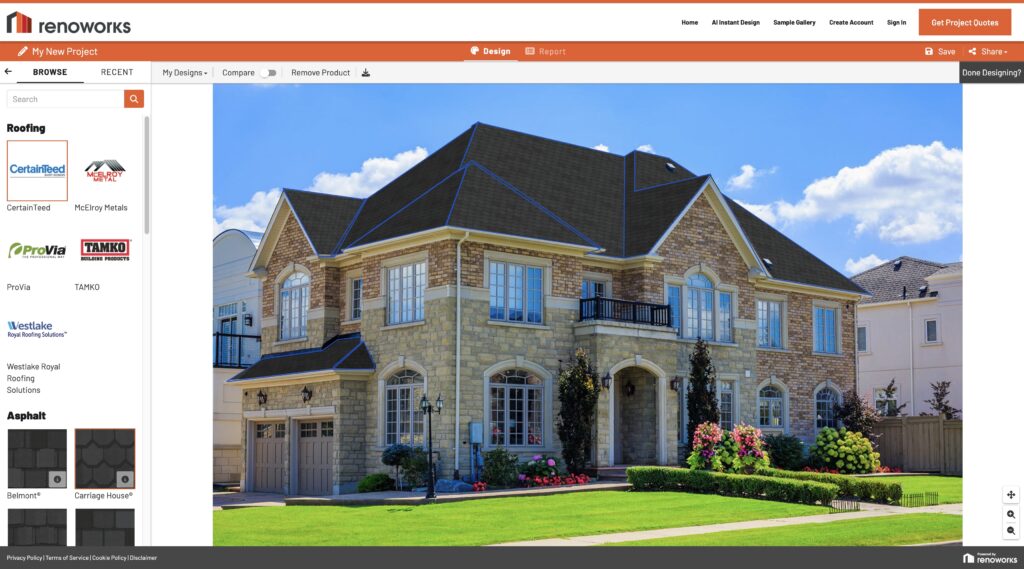Introduction – Why This Decision Matters
When a homeowner is waiting for a design before you even quote the job, the tool you choose can make or break your timeline. Renoworks Pro and Hover are two of the most popular visualization and measurement platforms for remodelers — both powerful, but built for different workflows. This guide gives you a side-by-side view of each, helping you decide which fits your business and workflow best.
Looking for even more options? Check out our guide to the Top 5 Exterior Remodeling Visualization Tools to see how Renoworks stacks up against the competition.
“The right tool isn’t just about features — it’s about matching your workflow. If it doesn’t fit the way you work, you won’t use it to its full potential.”
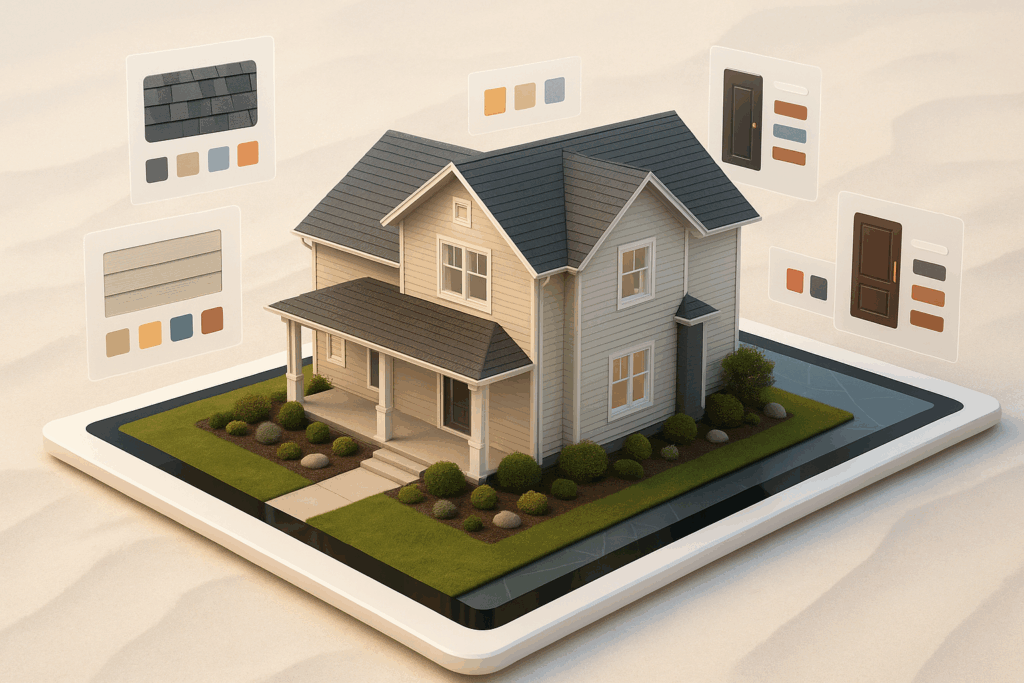
Feature & Workflow Snapshot
This table shows how Renoworks Pro and Hover handle a project from start to finish — from capturing measurements to delivering visuals — so you can quickly see the differences and decide which fits your workflow best.
| Renoworks Pro | Hover | |
|---|---|---|
| Project Start | Address-based aerial measurements (no site visit) | On-site smartphone photo capture or blueprint upload |
| Measurement Delivery | Measurements + 3D model generated from aerial data | Measurements + 3D model generated from captured photos |
| Visualization Output | Photorealistic designs with manufacturer products | 3D model visualization |
| Integration Options | CRM, presentation tools, manufacturer catalogs | Estimating, insurance platforms, CRM |
| Pricing Style | Flat-fee Subscription | Pay-as-you-go from $25/job or subscription |
“One starts from an address, the other starts from a site visit. That first step changes how quickly you can move from lead to proposal.”

Key Strengths of Each Platform
Understanding each platform’s sweet spot can help you match the right tool to the right job. This isn’t about declaring a winner — it’s about figuring out which strengths matter most for your business model, team setup, and sales approach.
Renoworks Pro
Start projects without leaving your desk — no site visits required.
Create photorealistic designs with real manufacturer products for homeowner presentations.
Built to integrate directly into your sales process and presentations.
Hover
Capture highly detailed measurements on-site.
Generate accurate 3D models for project planning.
Strong estimating and insurance workflow compatibility.
Decision Factors That Matter to Remodelers
The platform you choose will shape how quickly you can measure, design, price, and present a project. A tool that trims hours off measurement turnaround or gives clients a crystal-clear view of their remodel can mean more closed deals and fewer revisions. This is where small differences in workflow, integration, and visualization quality become big advantages in the field.
“Every step you shave off the sales-to-build process isn’t just time saved: It’s one step closer to winning the job before your competitor does.”
Getting Started
How you kick off a project sets the pace for everything. If you want to respond to leads the same day, starting from an address can be a game changer. If you’d rather have exact site data before you start, on-site capture wins.
Renoworks Pro: Enter an address, receive aerial measurements within the platform.
Hover: Visit the site, capture photos with a mobile device, or upload blueprints.
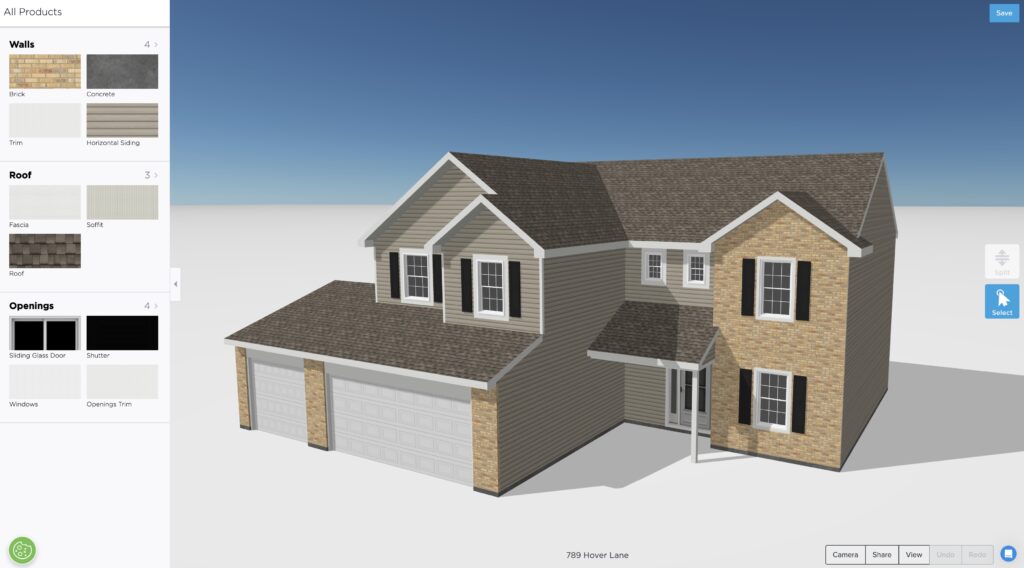
Visualization & Presentation Capabilities
How a platform shows your designs can be the difference between a “let me think about it” and a signed agreement. Homeowners want to clearly see the finished look before committing, and the way you present visuals builds trust in your work.
Renoworks Pro: Creates photorealistic renderings using actual products from manufacturer catalogs — from siding colors to shingle textures. What clients see matches what will be installed, so there’s less uncertainty and faster decisions. You can also show multiple design options side-by-side, helping clients choose without feeling overwhelmed.
Hover: Builds detailed 3D models from site measurements or photos. These interactive models make it easy to show rooflines, structural changes, or complex layouts from every angle. While they’re excellent for understanding space, they may require more imagination from the homeowner when it comes to final colors and textures, especially if exact products aren’t built in.
Why it matters: Photoreal renderings help clients picture the real outcome and feel confident in their choice. Interactive 3D models are strong for explaining scope and structure. Many remodelers combine both — leading with photoreal images, then using 3D for structural clarity.
Measurement Accuracy & Delivery
Both Renoworks and Hover can produce contractor-grade measurements, but the path to those numbers differs — and that can impact timelines, cost, and workflow.
Renoworks Pro: Can generate measurements from aerial imagery, uploaded photos, or integrated third-party data. This flexibility means you can start designing without stepping foot on-site, then refine measurements if needed before ordering materials.
Hover: Requires on-site photo capture using a smartphone for maximum accuracy. The trade-off is more time upfront but fewer surprises during installation, especially for complex rooflines or custom builds.
If speed to presentation is your top priority, aerial or photo-based options may win. If precision is critical for ordering and minimizing waste, on-site capture delivers the edge.
Integration Fit
If the platform plays nicely with your CRM, estimating tool, or manufacturer catalogs, you’ll save hours each week. If it doesn’t, you’ll be stuck copying and pasting.
Renoworks Pro: Connects with CRM systems, presentation tools, and manufacturer product catalogs.
Hover: Integrates with estimating platforms, insurance claims software, and CRMs.
Pricing Structure
Your payment model should match your project volume and sales approach. Predictable subscription pricing can be easier to budget for, while a per-job rate can make sense for lower-volume remodelers or seasonal work. The right pricing fit ensures you’re not overpaying during slower months.
- Renoworks Pro charges a flat annual fee based on estimated usage. This model is ideal for growing businesses that want predictable pricing while scaling and taking on more jobs – request a demo and speak with the Renoworks sales team.
- Hover typically charges per project, around $50-$60 each. This can be useful if you need highly detailed measurements, but costs can add up quickly if you’re handling a high volume of projects – visit the Hover pricing page.
“If it saves you time and helps you close, it’s the right choice — no matter the logo on the dashboard.”

Practical Use-Case Scenarios
Two quick examples to help you visualize which tool fits different job types.
Remote Project Start
Renoworks Pro: Type in the address, receive measurements, design instantly, present the proposal the same day.
Hover: Schedule a site visit, capture photos, process images, then design and present.
Insurance Restoration Job
Hover: Built for insurance claims workflows — integrates with platforms like Xactimate and CoreLogic.
Renoworks Pro: While not insurance-specific, still effective for showing repair options to homeowners.
“Your workflow is the clearest indicator of which platform will work for you. The faster you can picture using it on your next job, the closer you are to your answer.”
Side-by-Side Scorecard
Ratings in the areas remodelers care about most, so you can see strengths at a glance.
| Category | Renoworks Pro | Hover |
|---|---|---|
| Project Start Speed | ★★★★★ | ★★★☆☆ |
| Measurement Delivery | ★★★★★ | ★★★★☆ |
| Visualization Output | ★★★★★ | ★★★★☆ |
| Integration Fit | ★★★★★ | ★★★★☆ |
| Insurance Workflow | ★★☆☆☆ | ★★★★★ |
Which Is Right for You?
Your choice depends on how you work and the type of jobs you take on.
Choose Renoworks Pro if:
You want to start projects without site visits.
Photorealistic visuals to help you close deals faster.
You rely on manufacturer catalogs for accurate, realistic presentations.
Choose Hover if:
You prefer on-site measurement capture.
You regularly handle insurance restoration work.
You need detailed 3D modeling for scope planning.
Next Steps – See Them in Action
The best way to decide is to see the software in a real-world workflow. Renoworks has free live demos to showcase all its features and how it can help grow your business. Bring a photo of a client project you are working on to see for yourself.
“Seeing the software in action will tell you more than any feature list ever could. A live demo shows you not just what it does, but how it feels to use.”