Roofing Visualizer: See How Different Shingle Colors Look on Your Home
Visualize new roofing materials instantly! Test asphalt shingles, slate tiles, and metal roofing to find the perfect match for your home style. Start designing in seconds—no guessing, just real-time roof color visualization!

No more guessing how your new roof will look. With our advanced roof designer, you can see different styles, materials, and colors come to life right on your home or project. This intuitive tool allows you to make informed decisions before you commit to a design, ensuring that your new roof is both functional and beautiful.
Try Different Roofing Materials & Colors
Not All Roofs Are the Same
Roofing material and color can completely transform a home’s appearance. Whether you’re planning a new roof installation or upgrading an existing one, our roof visualizer helps you and your clients see the difference instantly.
- Explore roofing materials like asphalt shingles, metal roofing, slate tiles, and wood shingles
- Find the right shingle colors for your new roof and showcase style options with confidence
- Show homeowners exactly how different roofing choices will look on their own home before starting the project
- Upsell minor repairs into full roof replacements by visualizing the full impact of color and material changes





Designed for Homeowners & Contractors
Simple, Smart, and Built for Results
Roofing contractors can use this tool to help clients choose roof colors faster and with greater confidence. Built for both pros and homeowners, our interface simplifies the decision-making process.
- Easy-to-use roof design tool – no technical knowledge required
- Tailored for both contractors and homeowners planning exterior upgrades
- Support more confident sales conversations with true-to-life visual previews
- Save time on material selection and streamline the remodeling journey
Why Use This Tool?
Choosing the right shingle color and roofing material can be overwhelming. This visualizer helps you and your clients see exactly how a new roof will look—before making any decisions.
- Instantly preview asphalt shingles, metal roofing, slate tiles, and more
- Test real product colors on your home’s actual photo
- Eliminate guesswork and build confidence in every selection
- Speed up the sales process by letting homeowners explore and decide faster
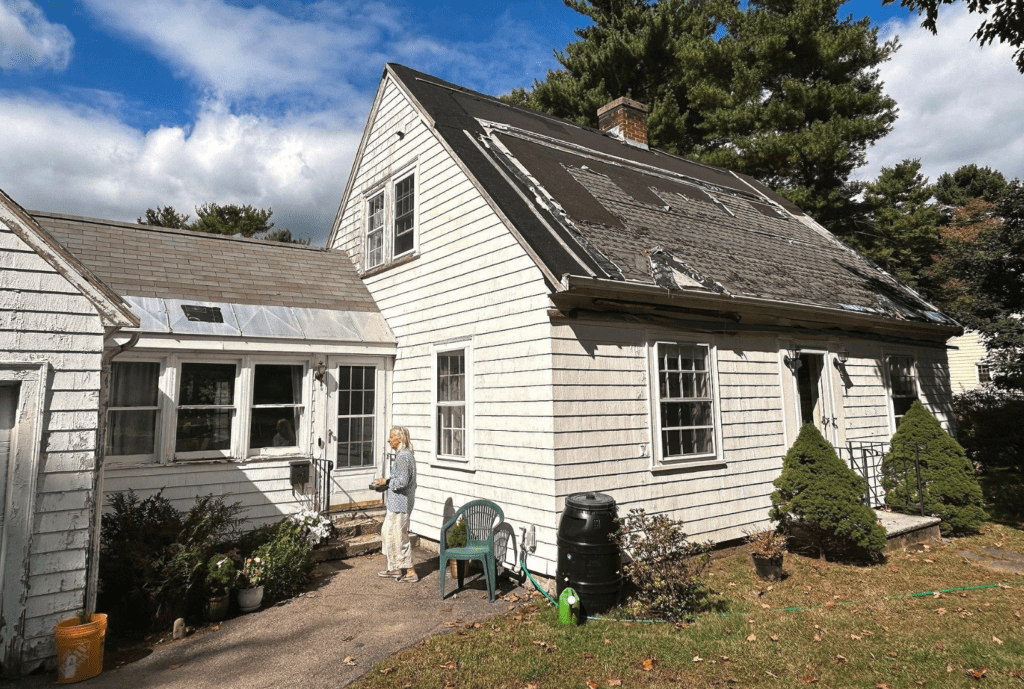
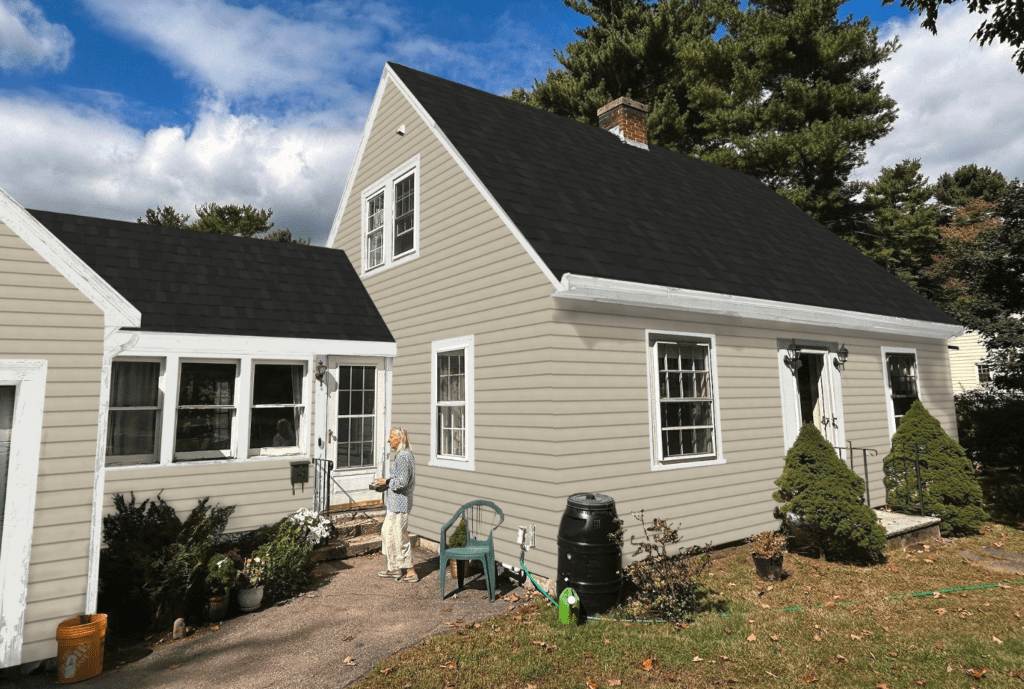
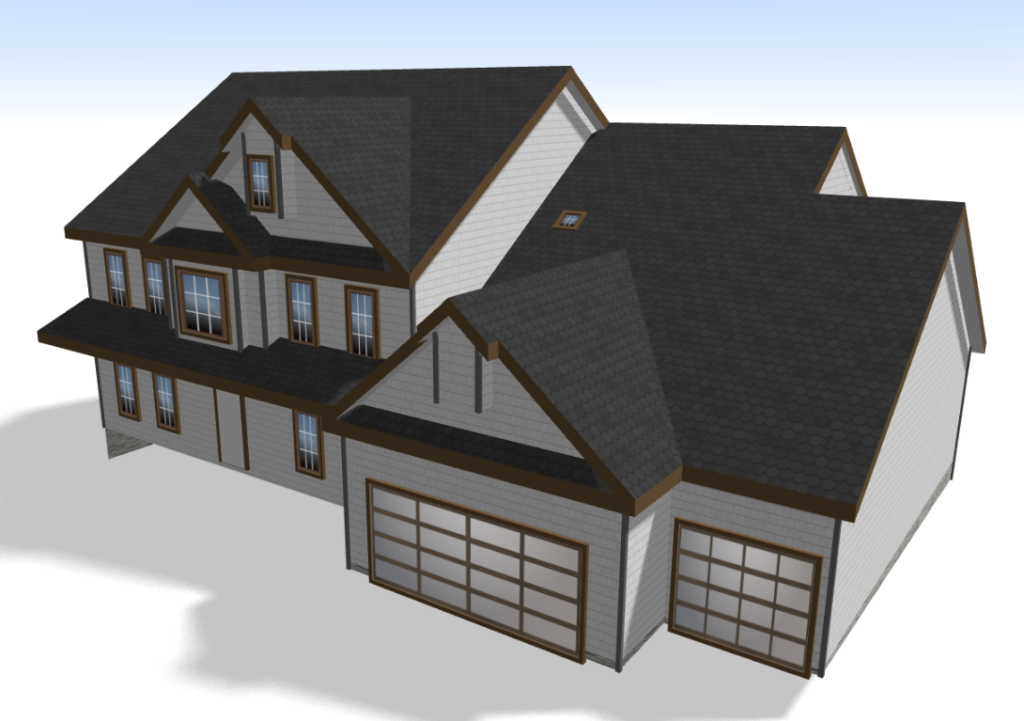
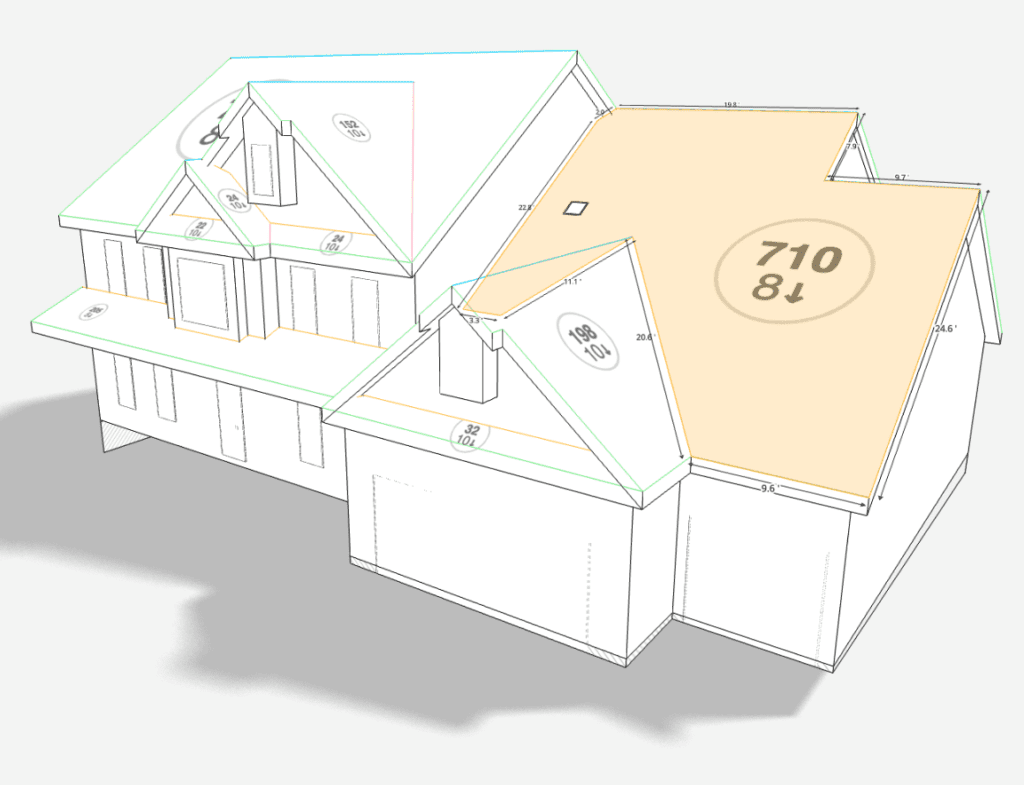
Bring Your Vision To Life With 3D Design
Take your exterior design to the next level with 3D rendering. Generate 3D models within seconds from your measurement report, and visualize new products and colors on all sides of the home!
- Experience every angle and detail with stunning 3D visuals.
- Perfect for showcasing new designs to your homeowners for confident decision-making.
- Save and share your 3D models with ease.

Design Tricky Roofs Quickly
Explore the most advanced AI in exterior remodeling. Easily design even the trickiest roofs without the hassle of finding the perfect photo.
Uploaded Photo (Before)

Designed in Renoworks Pro (After)

Try Our Demo Visualizer
See for yourself how easy it is to visualize new products and colors using our demo visualizer below.
Try on generic products on the sample home, or upload a photo of your own project!
Get started with your own visualizer to unlock real-world products and colors and additional features exclusively for contractors.
Open up any of the toggles by clicking it!
If you have any questions that aren’t answered here or need more assistance, please don’t hesitate to Email our Customer Success team or schedule a short meeting to discuss your specific business needs.
Yes! Contractors can get access to their own fully customized visualizer for free for 30 days. After you subscribe, you will still be able to access any projects created during the trial.
Homeowners can refer their contractor to get a Renoworks Pro visualizer by signing up here (link to first promoter affiliate sign up page). Contractors can share their visualizer with the homeowner. OR homeowners can use our Design Consultation Services for Homeowners here (link to DS consult page)
Yes! We offer 1-on-1 training sessions, on-demand onboarding webinars, lots of how to videos on our YouTube channel, and phone & email support.
Yes, you can cancel anytime via email or phone 3 days before your next payment cycle to ensure you don’t get charged again.
Renoworks works with measurement providers like EagleView to generate 3D models which you can visualize the measurements on or apply products and colors. Renoworks does not collect measurements of homes.
Yes! We are continuously growing our partnerships and integrations. Please check our partner pages to learn more about each integration. (link to RW partner pages).
Yes! Many builders and architects use Renoworks Pro to speed up the product and color selection phase. Simply upload an image of the blueprint of an image of your rendering into the visualizer and instantly change out new colors and products.
Renoworks Pro is pre-loaded with over 300 manufacturer digital libraries of actual products and colors. This includes various kinds of siding (like metal, composite, vinyl etc), roofing (including metal, asphalt, composite, wood shingles etc), windows, doors, garage doors, paint, stone, brick, and shutters.
Renoworks Pro can be used to visualize new paint colors on images of interiors, but the product libraries are primarily for exterior home design.

READY TO GET STARTED?
Build your own visualizer in less than 5-minutes
Skip the guesswork, and the grueling back-and-forth caused by homeowner indecision and unlock the power of visualization for faster closing rates, increased upsell opportunities and skyrocketed customer satisfaction.
- Upload a photo and start designing in under a minute.
- Design with the remodeling industries' largest collection of real-world brands, products and colors.
- Connect your EagleView account for instant access to 3D model designing.
Design Inspiration Articles
Love what you see? Check out more inspiration articles or explore our visualizer tools to see your dream home take shape.




