Renoworks clients who switch from a “customer-pays” model of Design Services to offering free Design Services experience up to a 10X increase in project submissions.
Based on 2019 data across the Renoworks Network
You have your Renoworks visualizer on your website, all your building products are loaded, and it’s ready to make your customers’ home remodeling dreams a reality.
Now what do you do?
Even after your visualizer goes live, it’s important to promote it properly in order to maximize its potential.
If you’re not doing these 6 things right now, you might be missing out on a lot of sales opportunities:
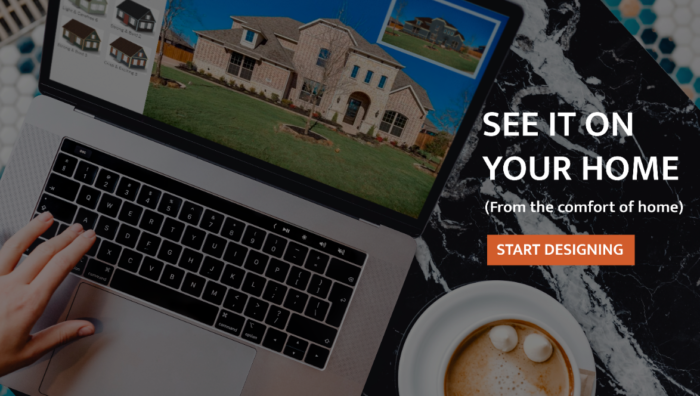
1) Include CTA’s on Product Pages
A call-to-action (or “CTA”) is a graphic or text element on your website intended to persuade a visitor to take a specific course of action.
To drive traffic to your visualizer, it’s important to have a strong CTA that lets people know that they can start designing their homes with your products right away.
A few examples of CTA’s are “Try Our Visualizer”; “See Our Product on Your Home”; or “Visualize Your Dream Home”.
CTA’s linking to your visualizer should be placed on your homepage, your visualizer landing page, and your product pages. Including visualizer CTA’s on your product pages is important because it gives prospective customers an additional way to engage with your products before deciding to buy them.
Once a person is done looking at your product page, they might not be ready to contact you or your sales reps right away. That’s why it’s important to direct this traffic to your visualizer as an intermediate step. The prospective customer can then be nurtured into a sales-ready lead after they engage with your visualizer.
2) Use Landing Pages to Promote Your Visualizer
A landing page is a web page designed to persuade your customers to engage with a specific CTA.
When used effectively, landing pages are powerful tools to drive more traffic to your visualizer because they’re tailored to a specific type of customer and they’re focused on a single CTA.
Here are some tips on how to build great landing pages:
- Don’t rely on your homepage to funnel traffic to your visualizer. Landing pages should be custom-tailored to one type of customer persona and have a single CTA to visit your visualizer. This is very important because multiple offers on a landing page can reduce leads by up to 266%!
- Include the CTA to visit your visualizer in multiple places on the landing page. Website visitors spend 80% of their time looking at the first thing they see when a page loads. Most never bother to scroll down a page at all. That means your CTA should be visible immediately upon loading the page and also included further down the page so it’s always visible and easy to click.
- Your Renoworks visualizer landing page should not include the top navigation bar that normally accompanies other website pages. These buttons can be distracting and give the potential customer a “way out” of your landing page.
- Your landing page should focus on the value that your visualizer provides (e.g. helps you make a design decision) and the pain that it helps the customer avoid (e.g. Don’t take the risk that your home won’t reflect your design vision). Take a look at some popular copywriting formulas to help you write compelling narratives on your landing page.
- Already have a landing page for your visualizer? Duplicate and modify it so you have a separate landing page for each of your customer personas (e.g. contractors, dealers, two-step distributors, builders, retailers, homeowner working with a contractor, “DIY” homeowner etc.). Then direct that type of customer to the appropriate landing page to increase the probability that they will visit your visualizer and, ultimately, buy your products.
- Don’t have the time or budget to make landing pages? Try using drag-and-drop landing page services like Unbounce or Hubspot to speed up your workflow and build landing pages without any technical knowledge or web-developer help.
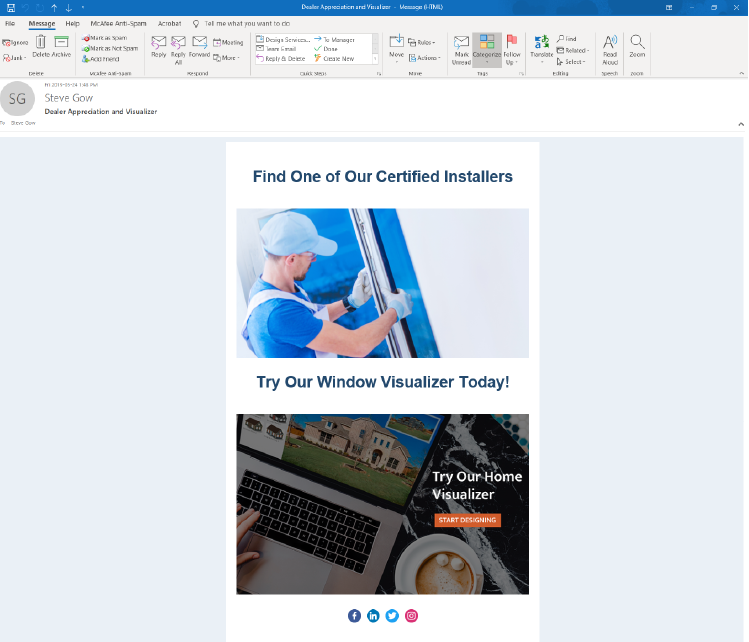
3) Promote it to Your Mailing List
Email is one of the oldest and most effective methods of digital marketing, with up to a 4,400% ROI. That’s $44 for every dollar you spend on email marketing.
Make sure to leverage the power of your email list by announcing the launch of your visualizer and letting contacts know when new building products and features are available on it.
If you have an ongoing newsletter, include a banner graphic to promote your visualizer so that your contacts remember that you have one.
Don’t have time to make an email banner? Let us know. We’re always happy to design graphics that help our clients promote their visualizers.
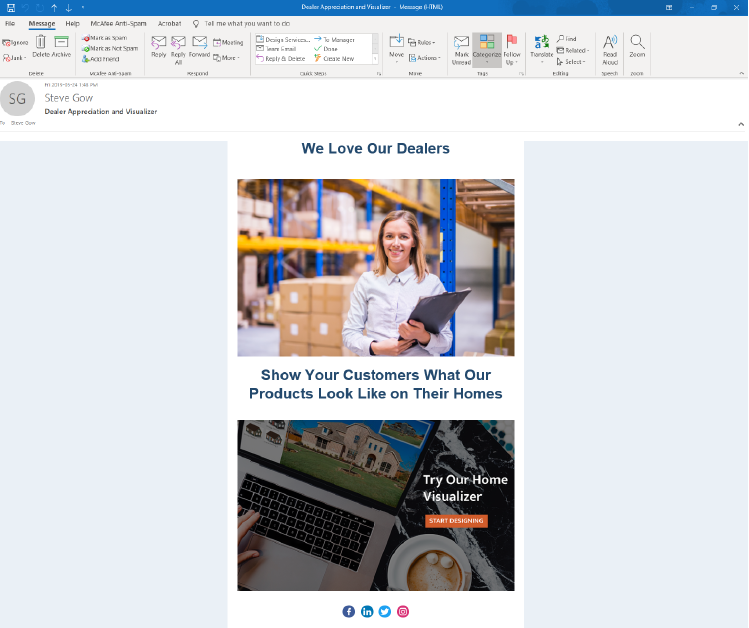
4) Tell Your Network About Your Visualizer
People love free things, especially free things that help them do their jobs better. Your preferred contractors, installers and dealers are no exception.
Your visualizer is a great way to help your sales channels sell more of your products. For example, showroom dealers love being able to help their customers visualize your products on their homes directly on the showroom floor. Contractors really like how they can help their clients come to a design decision faster by using your visualizer.
Make sure you let your network of partners know when your visualizer launches and that they can use it any time.
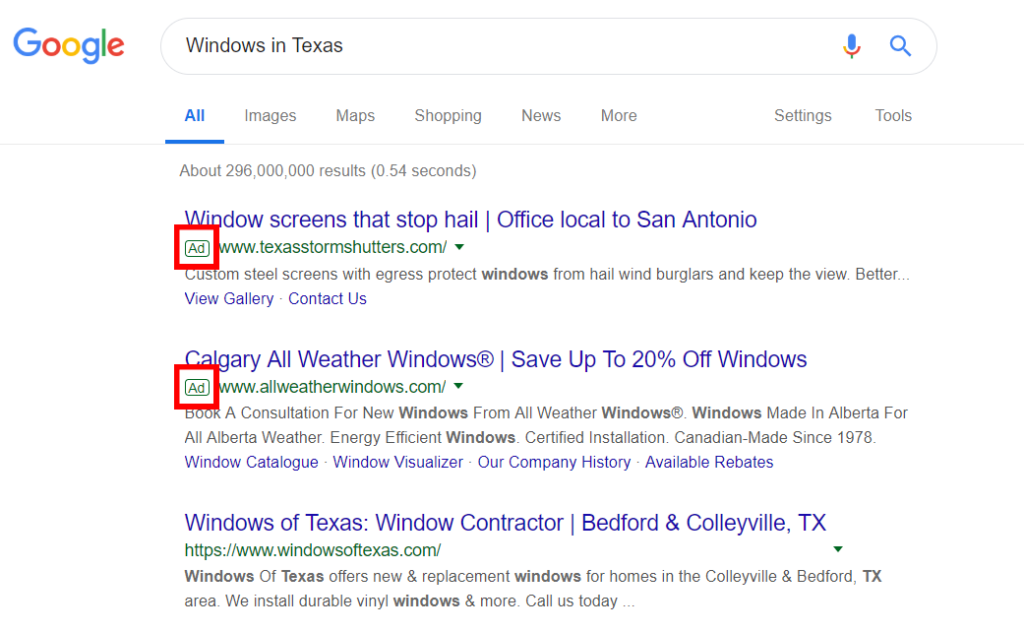
5) Use Pay-Per-Click (PPC) Ads
Renoworks clients who use pay-per-click ads have the highest usage of their visualizers and largest volume of leads that go on to purchase their products.
Put simply, your customers won’t know about your visualizer unless you tell them. Digital advertising is one of the easiest and most cost-effective ways to get the word out about your building product visualizer.
Also, you don’t need to spend a lot of money on advertising to get results.
Some companies have great success when they set aside a small budget to send paid traffic to their visualizer. Then they test the amount of sales that result from the paid traffic. If there’s a positive ROI, advertising budgets can be increased accordingly.
Here’s a hypothetical example:
- An average of 77% of Renoworks visualizer survey respondents say that they are “Very Likely” or “100% Likely” to purchase the products shown on their visualization.
- 77% is an extremely high conversion rate and might not be realistic for most manufacturers. Accordingly, we’ll be conservative and assume that a conversion rate of visualizer users to purchasers of your product could reasonably be around 3%.
- The average cost-per-click for Google Search Ads is $2.69.
- At that rate, it would cost $2,690 to drive 1,000 paid visitors to your visualizer.
- Assuming just 3% of those visitors contact your sales reps or preferred installers to purchase your product, that would mean 30 sales.
- If each sale results in a profit of $1,000 (after deducting labour, distribution, mark-ups, overhead costs etc.), then your gross profit would be $30,000.
- Subtract the amount you spent on the advertising and you would end up with $27,310 net profit.
That’s a 1,000% ROI on a $2,690 ad spend!
You can see how this type of small-budget testing might lead to more marketing budget being allocated to driving paid traffic to your visualizer.
Of course, it takes some initial planning to be in a position to test the ROI of paid traffic to your visualizer. If you have any questions about how to build a framework to test the ROI of digital advertising for your visualizer then please contact us to have a discussion.

6) GO FREE!
This applies to visualizers that offer Design Services.
Renoworks clients who switch from a “customer-pays” model of Design Services to offering free Design Services experience up to a 10X increase in project submissions. This is usually the difference between having a few projects submitted every week and having hundreds of projects submitted every week.
The reasoning behind this is simple:
Customers are much more likely to use the Design Services on your visualizer if it’s free.
This is an easy way to increase visualizer-use and Design Services project submissions without necessarily increasing the traffic to your visualizer. Contrary to what might be expected, it can also be more cost effective because the ROI of the additional visualizer-use from “going free” can greatly outweigh the upfront expense of offering the free service.
IF YOU ARE INTERESTED IN OFFERING FREE DESIGN SERVICES OR WOULD LIKE TO DISCUSS ANY OF THE TIPS MENTIONED IN THIS ARTICLE THEN BE SURE TO CONTACT US. WE’RE ALWAYS HAPPY TO DISCUSS HOW RENOWORKS CAN HELP IMPROVE YOUR MARKETING AND SALES EFFORTS.

