Here's what's new with the Renoworks visualizer platform for September 2020!
Despite everything 2020 has thrown at you, we know you’re still charging forward and looking for innovative ways to engage consumers with your products. To help you with this goal, we’ve released new features on the Renoworks Visualizer Platform that will better position your business for whatever 2021 brings.
If you are interested in adding any of these solutions to your Renoworks Visualizer then fill out this form or contact your customer success representative to learn more.
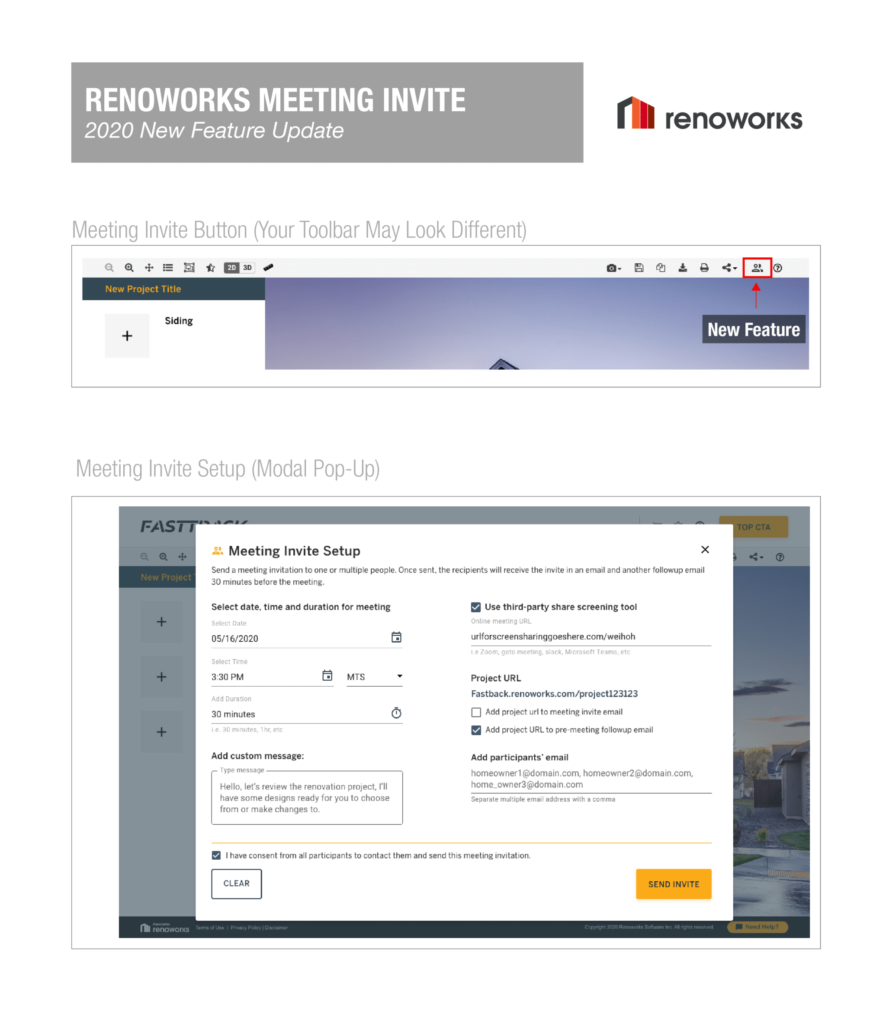
MEETING INVITE
The meeting invite feature helps your preferred contractors win more jobs and hold virtual consultations with homeowners without the in-person sales visit.
Integrating with any online meeting software, contractors can easily send a virtual meeting invitation to their clients with a meeting link, proposed time, and link to the project in your Renoworks Visualizer.
Details of the New Feature:
- Meeting Date and Time Scheduling
Easily set the date, time, and duration of your meeting and specify the time zone so the client knows exactly when to attend the virtual sales meeting
- Integrate with any Screen Share Tool
Enter the meeting URL of any screen share service (Zoom, GoToMeeting etc.) so the client can easily join the virtual meeting at the specified time
- Choose Whether to Share the Project
The contractor can decide whether to share the project and designs immediately or whether to hold them back until the time of the meeting for maximum control over the sales process
- Add Custom Messages
Add custom messages to let the client know how to access the virtual meeting or enter notes about their project and design options
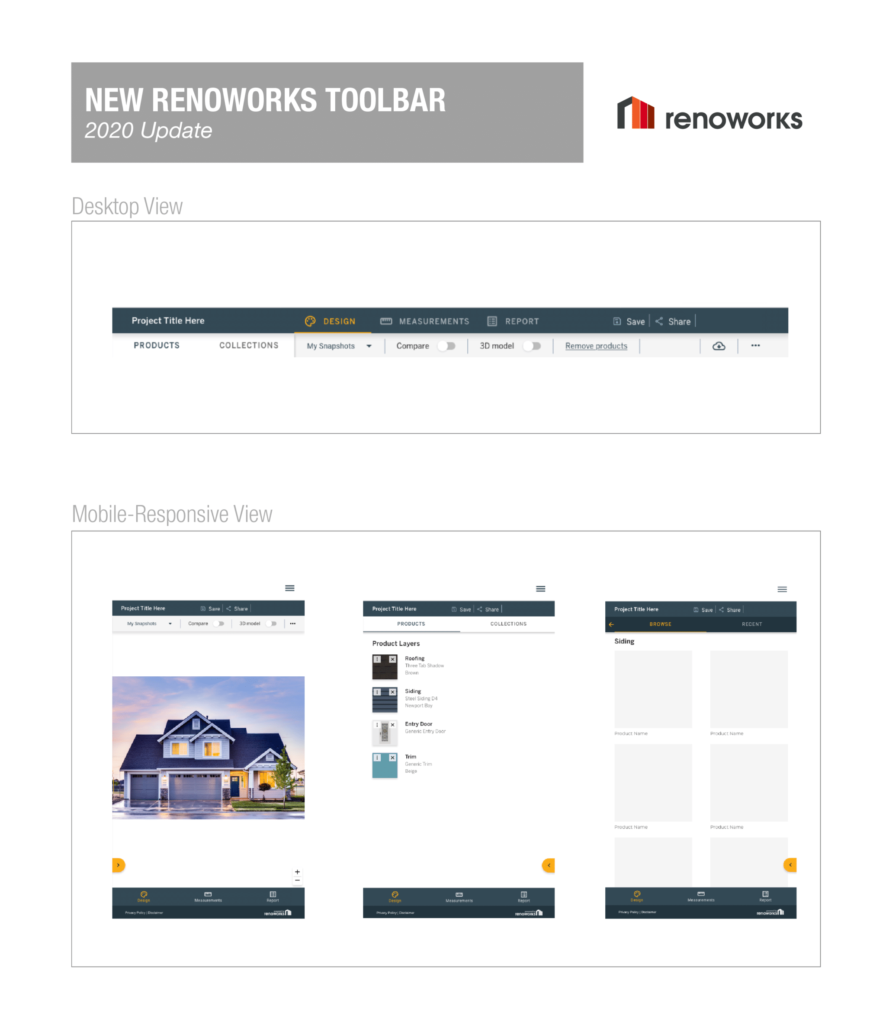
New Toolbar
The new toolbar features a modernized and streamlined user interface to improve the user experience and increase customer engagement with your products.
Details of the New Feature:
- Guide Users Through Their Design & Measurement Journey With New Tabs:
Large highlighted tabs have been added to improve the user experience by making it clear that your visualizer’s design, measure, and report features are all part of a unified journey
- Improve User Experience With Modern User-Interface Elements
Text descriptions have been added next to icons to make it easier for the user to locate and use important features, such as saving, sharing, 3D models, and comparing designs
Animated slide toggles have also been added to immediately convey to the user that they can quickly compare before/after images and switch to 3D view at any time.
- Improve the Mobile Experience For Customers On The Go
The new toolbar is mobile-optimized so your customers can easily view your products and design their property on their phone
*The new toolbar is also available for visualizers without 3D Models & Measurements.

Product Info Pins for Sample Homes
Product info pins provide an additional level of interaction to your Renoworks Visualizer that further educates your users about the value of your products and drives them closer to a purchase decision. Placed on any area of a sample home, product info pins will “pop up” with an info box when the user hovers their mouse over the pin.
Details of the New Feature:
- Show More Details About your Products
The user can open the interactive pin to view additional detail and even click through to visit your website product page for more information!
- Customize the Location of your Pins
Pins can be located on any area of a sample home in your sample home gallery.
- Multiple Interactive Content Options
Product info pins can include images, text, links and calls-to-action to further engage your users and help them learn more about your products.
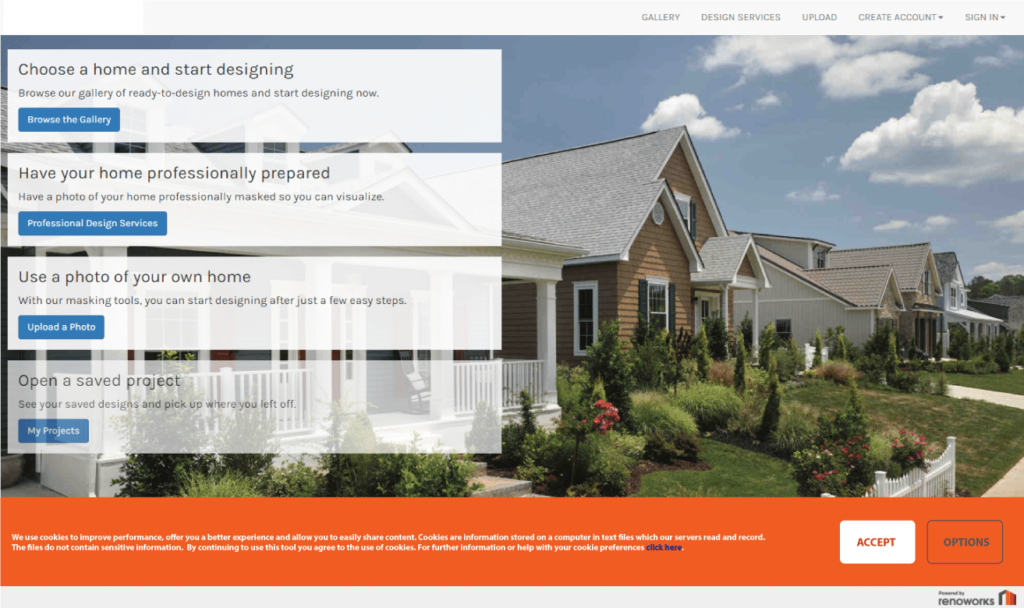
Privacy Law Compliance Opt-In
With ever-increasing compliance obligations required by privacy laws such as GDPR and CCPA, it is becoming even more important to notify your users about how their data will be collected and used.
Renoworks makes privacy law compliance easy by offering a modernized compliance pop-up that allows the user to consent to being tracked by cookies in accordance with the privacy policy governing your visualizer.
Details of the New Feature:
- GDPR, CCPA and “Cookie Law” Compliance
Add a notification and opt-in banner pop up to your visualizer that is required to comply with GDPR, CCPA, “Cookie Laws” and other privacy legislation
- Link to your “Cookie Policy”
Link the pop-up banner to your cookie policy to ensure your users are aware of how their data is being collected, distributed and used.
- Fully Customizable
Customize the colors, text, links and styling of your pop-up banner in accordance with your preferences and brand guidelines.
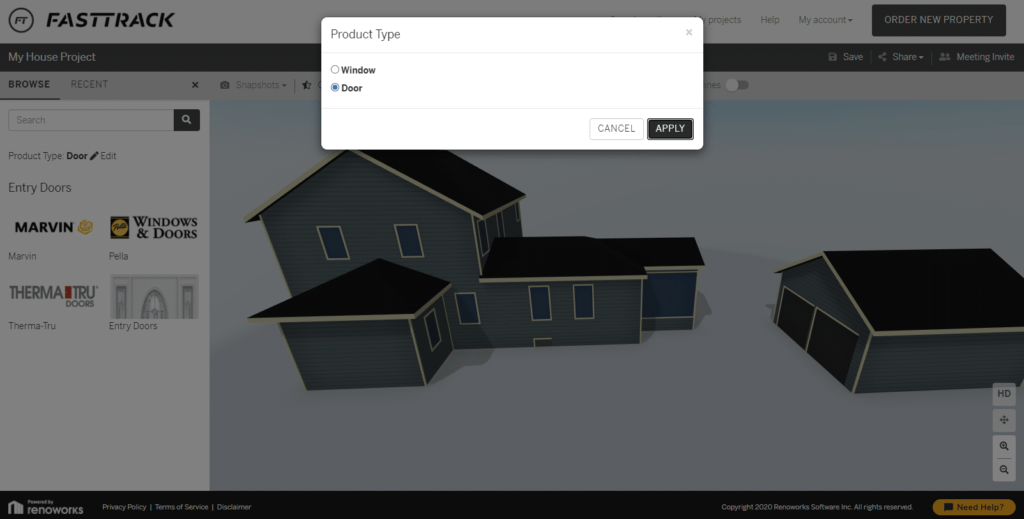
3D Openings & Surfaces Customizer
Give your users the ultimate 3D customization experience by allowing them to edit the product type of openings and surfaces on their 3D models.
Details of the New Feature:
- Easily Designate Openings as Windows or Doors
Sometimes a user may want to visualize a door where a window is currently located on the 3D model of their home (e.g. a sliding glass door that will replace a bay window). The 3D Openings & Surfaces Customizer allows the user to designate an opening as either a window or door so they can view and customize the appropriate product.
- Customize the Product Type of any 3D Surface
Users can click on any surface to designate the product type (e.g. siding, trim, paint, or roofing, depending on what is available in your visualizer). This allows the user to fully customize their 3D model and view the right product on the right area of their home.
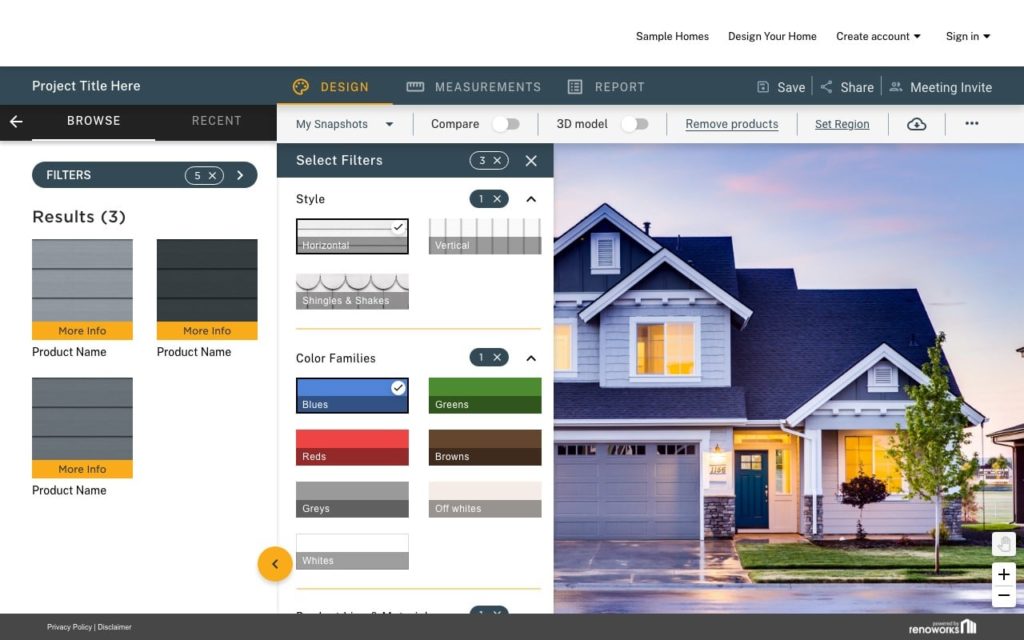
Custom Product Filtering
The custom product filtering feature makes it easy for casual users like homeowners to quickly visualize the product styles and colors they want without becoming overwhelmed by too many options.
Details of the New Feature:
- Simplify the Design Process for Your Homeowner Users
Homeowners can quickly filter by product type and color to simplify the options available to them and get them to a design decision faster.
- Additional Flexibility for Contractors
Contractors can use the simplified product filtering to quickly design a project during a sales presentation or they can use the regular product category “drill down” to find the exact product line they need.
Interested in adding these solutions to your Renoworks Visualizer? Fill out our contact form or reach out to your Renoworks customer success representative to learn more.


