IN THIS ARTICLE, YOU’LL LEARN:
- How to track your leads with Zapier and Google Sheets
- Why CRMs are great for managing leads
- How Renoworks can help integrate your visualizer with these services
JESSIE’S STORY
Jessie glances at her inbox as a new email pops up.
She’s coordinating a big product launch for JIF Building Products, and this distraction is unwelcome.
“Great” she thinks as she takes another sip of coffee. “Another lead from our color visualizer. Now I need to figure out who to send it to.”
Jessie wears multiple hats in the marketing & sales department at JIF, a national building products manufacturer.
The company is growing fast and management is focusing on how to grow loyalty with their pros and builders.
She knows leads are important to JIF’s strategy, and if they don’t figure it out soon a competitor will.
But without the resources to put an automated process in place, it always seems like she’s dealing with leads “ad hoc” as they come in.
And if she were honest with herself, it feels like a waste of time unless she gets feedback on whether those leads actually turned into sales.
Does this story sound familiar?
Depending on your business, you might need to send:
- homeowner leads to your pros,
- pro leads to your dealers,
- dealer leads to your sales reps,
- and do all of this while tracking whether those leads turned into sales, avoiding channel conflict, and keeping everyone happy.
Not the easiest task if you’re like most marketers – strapped for resources and stretched thin!
Luckily, there are some easy ways to segment your visualizer leads properly, send them to the right channel, and get feedback on whether they turned into sales.
We’ve outlined 2 of them in this article (and another option that’s not-so-easy, but may be appropriate based on your business).
Option 1: Google Sheets + Zapier
Many of our clients tell us they can’t do what they want with visualizer leads because they don’t have the resources.
Or their organization isn’t ready to fully embrace CRM and marketing automation.
If you fall into this category, then Google Sheets might be an option for you.
Google Sheets is like the Swiss Army Knife of the marketing world.
They are shareable, flexible, and can be used to create automated processes and simple sales pipelines to track whether leads convert to sales.
By using a simple task automation tool like Zapier, you can automatically send Renoworks visualizer leads from your email inbox to a Google Sheet.
Zapier can then automatically notify dealers that a lead is available on the Google Sheet for their zip code or city.
After closing the sale (or not), the dealer can update the appropriate column in the sheet to give you data on which leads closed and which ones didn’t.
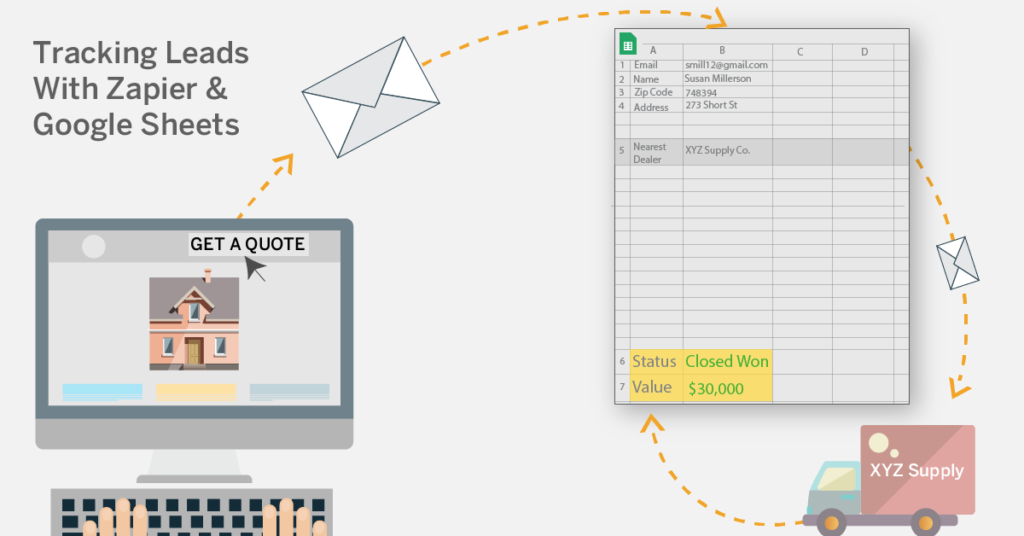
Zapier is designed to be used by marketers and people who don’t know code.
But it still might require a few hours of work depending on the complexity of the process you want to build.
Talk to our marketing team if you’re thinking about this option.
We can help talk you through the set-up process and offer our expertise based on what we have seen work for similar organizations.
Advantages
- Low cost alternative to marketing automation software (Google Sheets is free; Zapier starts at $19.99/month)
- Good for a “proof of concept” process that can be built on later
- Can share with channel partners and get valuable feedback on whether leads closed
Disadvantages
- Takes some time to plan and set up
- Can be a “disjointed” experience due to multiple apps and integrations being involved
- Need a Zapier paid plan ($19.99/month) to use complex integrations
OPTION 2: CRM & Marketing Automation Software
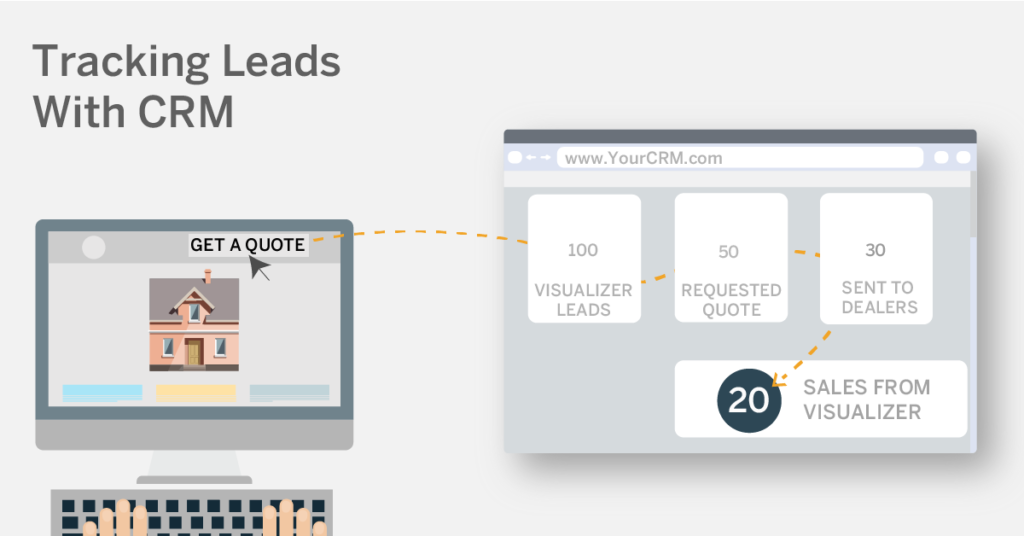
If you have a CRM or are thinking of using one, talk to us so we can discuss the options to integrate it with your Renoworks Visualizer Platform.
Advantages
- Integrations available with Renoworks Visualizer Platform
- Easy to set up and automate from one central hub
- Some CRM’s have features to grant limited access to partners and limit what they can see (a particular “visualizer leads” pipeline for example)
- Easy to segment, put leads into nurturing sequences if they are not quite ready to buy, and send out notifications
Disadvantages
- Can be costly
- Takes significant time, resources, and organizational buy-in to set up
- Some organizations might not have the resources to fully embrace it as a solution
BONUS OPTION: Custom Dealer Portals & PRM Software
We said “2 Easy Ways” in the title, but this third method deserves mention (even if it’s not the easiest method).
Custom-developed dealer portals, contractor loyalty apps, and specialized PRM (Partner Relationship Management) software can also be used to send leads to your channel partners and track ROI.
The complexity of setting up these solutions depends on your business, but almost all of them require significant resources.
If you’re currently using a custom solution to manage your channel partners, then be sure to talk to us and explore the options for integrating your Renoworks visualizer leads.
Advantages
- Centralize all your dealer and other partner tools in one location
- Fully custom-branded to enhance user experience and increase brand loyalty
- Segmentation, separate account for each partner, incentive program
Disadvantages
- Costly
- Requires developers in most cases
- Significant planning and resources
- Usually requires dedicated program manager.
Designing and implementing an effective process for segmenting visualizer leads and tracking what happens to them is no easy task.
But the work is worth it and will pay off quickly. Not only will your channel partners appreciate it and reward you with more business, you’ll gain invaluable insights into what happens to leads after you send them out, what the complete customer journey looks like, and what you need to focus on to drive even more leads and sales.
Read Next: Read This Article To Learn More Ways To Maximize Your Renoworks Visualizer Leads And Convert Them Into Sales.




